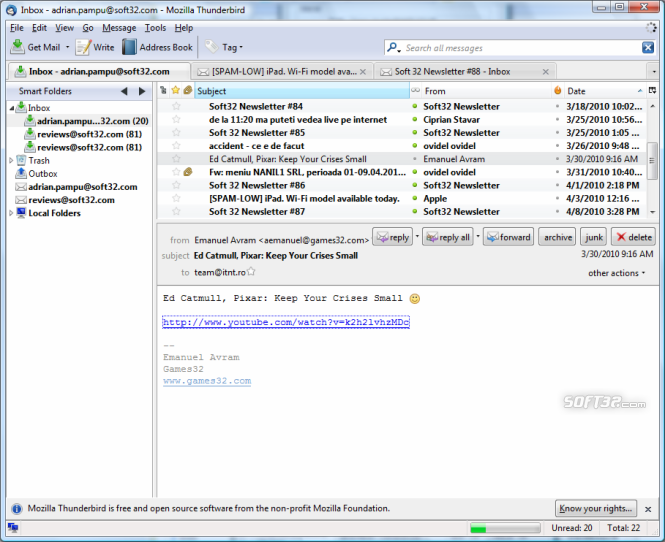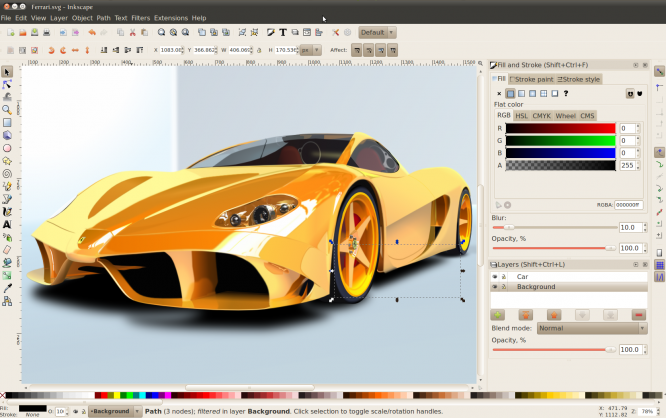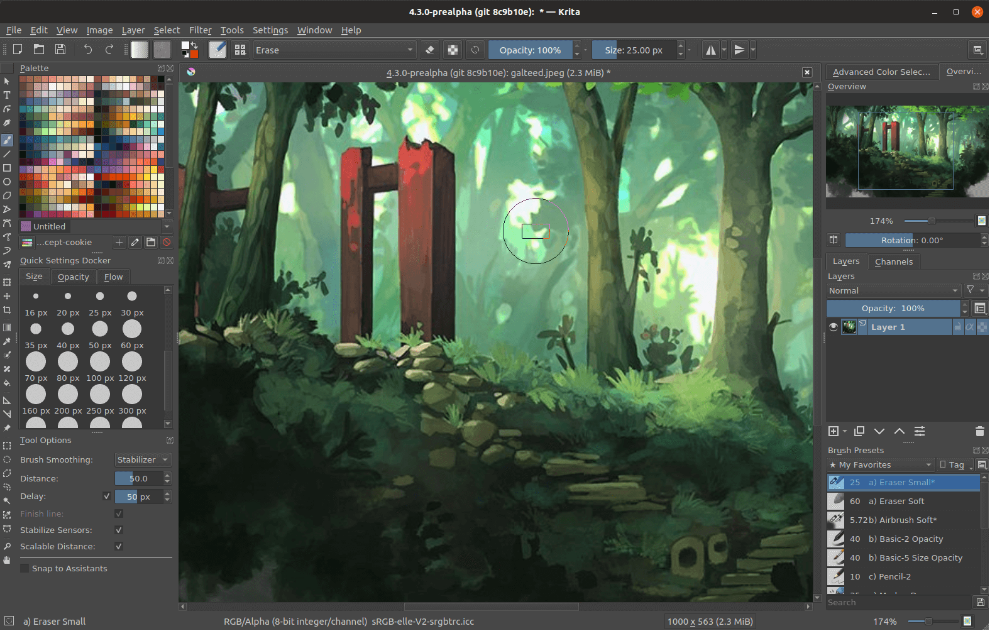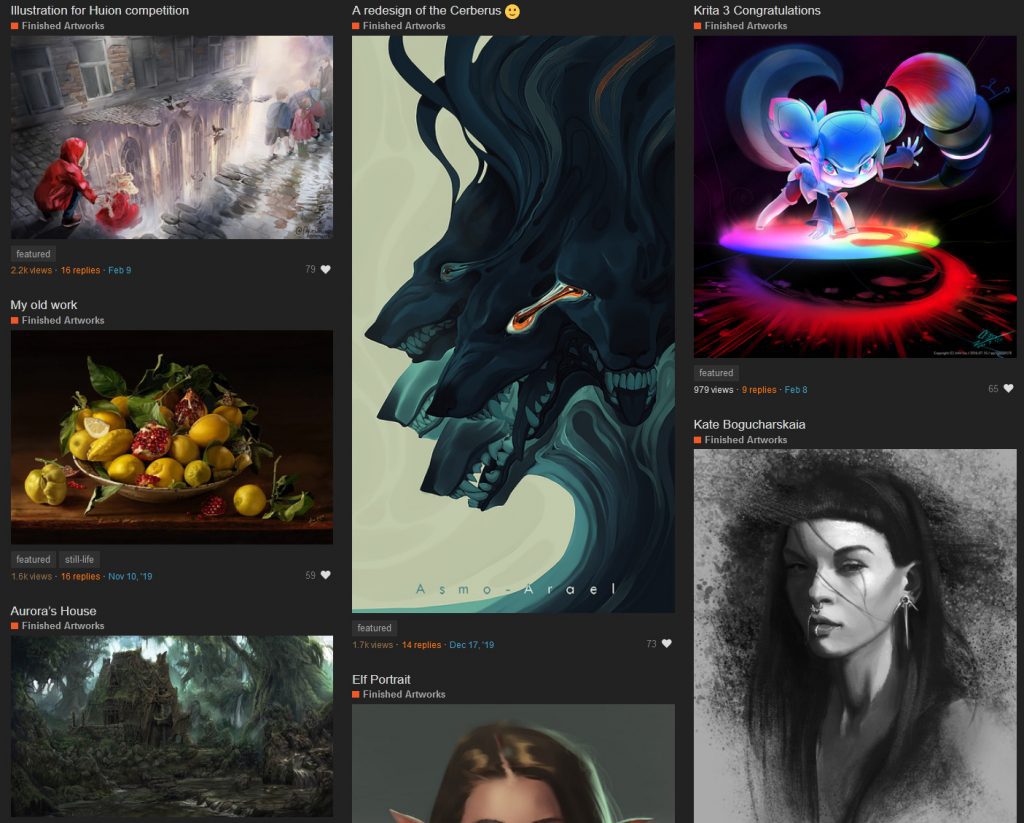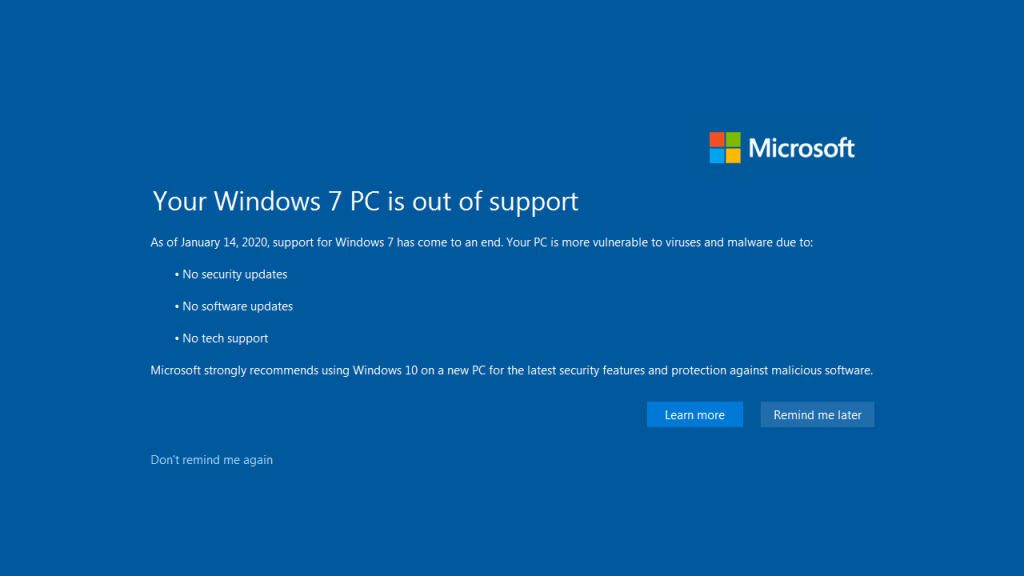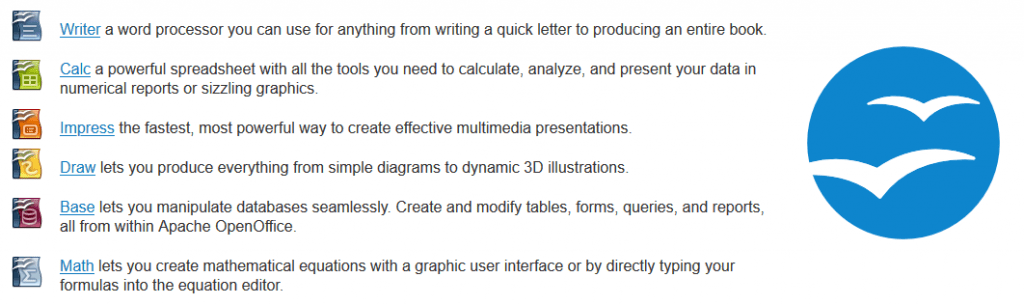It is a simple question, but one that a lot of computer users neglect to consider; what would the consequences of a hard drive failure in your PC actually be?
Have you made copies of those photographs from your last overseas trip, new born baby, wedding photos? If you haven't and your hard drive just failed, there is a very good chance that they are gone forever. If you run a business, you may have lost valuable business records, e-mails and other correspondence. The downtime associated with a failed hard drive may also affect your ability to do any business at all.
Whether it is the loss of personal or business data, recovering a computer from a hard drive failure that has not been adequately backed up takes much longer than it would if it was; and is consequently more expensive.
All Computer Hard Drives Will Fail. Eventually.
The majority of hard drives installed in laptops and desktop computers are mechanical. Meaning they have moving parts. Specifically, one or more spinning disks, called platters, that are read and written to using a magnetic head that is only separated from the platter by fractions of a millimeter, in fact the distance between the head and the platters is less than that of the diameter of a human hair. Any shock or impact to the hard drive can cause the head to "crash" into the platter and 99 times out of 100 renders the hard drive completely useless. Sometimes data recovery is possible but it is time consuming, expensive and not guaranteed to work. Even without physical damage a mechanical hard drive will fail eventually, as anything mechanical does, through wear and tear. Statistically, conventional hard drives have an average life span of five years.
Recent generations of computers come with what are known as solid state drives (SSD). They differ from conventional hard drives in that they contain no moving parts at all, you could think of them as giant USB thumb drives. They are able to read and write data many times faster than conventional hard drives can and aren't prone to issues from impacts. They do however still have a life expectancy as they can only be read and written to so many times before they too, fail. A very loose analogy for this would be to imagine writing on a sheet of paper with a pencil and then erasing it and repeating this over and over, eventually you will rub a hole in the paper.
Simply put, hard drive failure is inevitable. If you only have one copy of any important file then make sure you are prepared to lose it.
Hard drive failure is not the only cause of data loss. Corruption of files used by your operating system (ie Windows or macOS/OSX) or computer viruses and ransomware may also cause you to lose data.
But enough scary talk, I am sure the point is clear now. So, what can be done about it?
You need to make complete and comprehensive copies of all of your important files regularly, but this can be a total pain if you do not have a proper back up regime in place. Manually copying photos or documents to your USB stick usually won't cut it, as the routine is soon forgotten after a few weeks. The use of cloud-based services such as Microsoft's OneDrive, Dropbox or Google Drive can help but again these services are not designed for full system back ups. Automated back ups can be set up to copy data to external hard drives but often leave out important system files that are required to make your computer operate correctly when migrating to a new hard drive.
If you want to take steps to protect your data properly, contact WizzIT for advice. WizzIT can get you on track with the right hardware and software whether for personal use at home or a network of multiple computers at your workplace. There are scaleable back up solutions for large and small amounts of data from single or multiple PCs.
If you would like advice on what back up methods might be best for your situation then fill out and submit the form below and WizzIT will get back to you with information specific to your needs. Otherwise you can contact Ben directly, details can be found on the contact page.
[ninja_form id=4]