Information Technology
IT topics focused on hardware and networking. Find information on computer components, network setup, troubleshooting, and maintenance to help you manage and optimise your technology infrastructure.

2025 Tech Recap: The Year Everything Got Faster, Smarter, and More Critical
It’s hard to believe we are already staring down the barrel of 2026. Looking back, 2025 wasn’t just another year of iterative product releases; it was a year where the “pipes” and “platforms” of our digital lives underwent a fundamental structural transformation. From the retirement of the world’s most popular operating system to a legislative […]

Quick Fixes for Slow Computers at Home
Discover simple ways to speed up your slow computer at home with easy fixes like clearing storage, removing malware, and updating software. If issues persist, professional help is just a call away!

Is it Worth Fixing My Old Computer?
When your computer starts taking longer to boot than it takes to make a coffee, you might find yourself wondering if it’s finally time to toss it out — or if there’s still some life left in the old beast. At WizzIT, we get asked this all the time: “Is it worth fixing my old computer?” And while the honest answer is, annoyingly, “it depends”, there are some clear signs and scenarios that can help you decide. Whether you’re using the machine for light home tasks or trying to squeeze a bit more productivity out of it in a business setting, the value of a repair job really comes down to what the problem is, what the computer will be used for — and whether it’s still safe to run the operating system it came with.

Why Backing Up Your Data Is Crucial and How to Do It Simply
In today’s digital world, losing important files — from photos to documents — can be devastating. Many Australians, especially those less comfortable with technology, don’t realise how vulnerable their data is until it’s too late.
Backing up your data means making a copy of your important files and storing it somewhere safe. This simple step can save you hours of stress and money if your computer crashes, gets stolen, or becomes infected by malware.

Common Wi-Fi Problems and How to Fix Them at Home: A Simple Guide for Australians
Wi-Fi problems are among the most common tech frustrations for Australian households, especially in regional areas where internet options can be limited. Whether your Wi-Fi is slow, drops out frequently, or refuses to connect, many issues can be fixed with some simple steps — no need to call a technician right away.
This guide explains common Wi-Fi problems and practical fixes you can try at home.
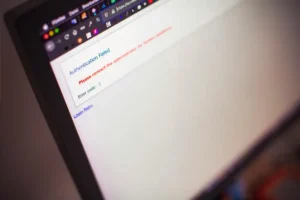
How to Explain Computer Problems Clearly: A Guide for Non-Tech Savvy Australians
If you’re not a tech expert, describing computer or technical problems to support staff can feel tricky. But clear communication is key—it helps technicians diagnose and fix issues faster, saving you time and frustration.
Here are the best ways for Australians, especially those less comfortable with technology, to describe problems effectively and get help quickly.